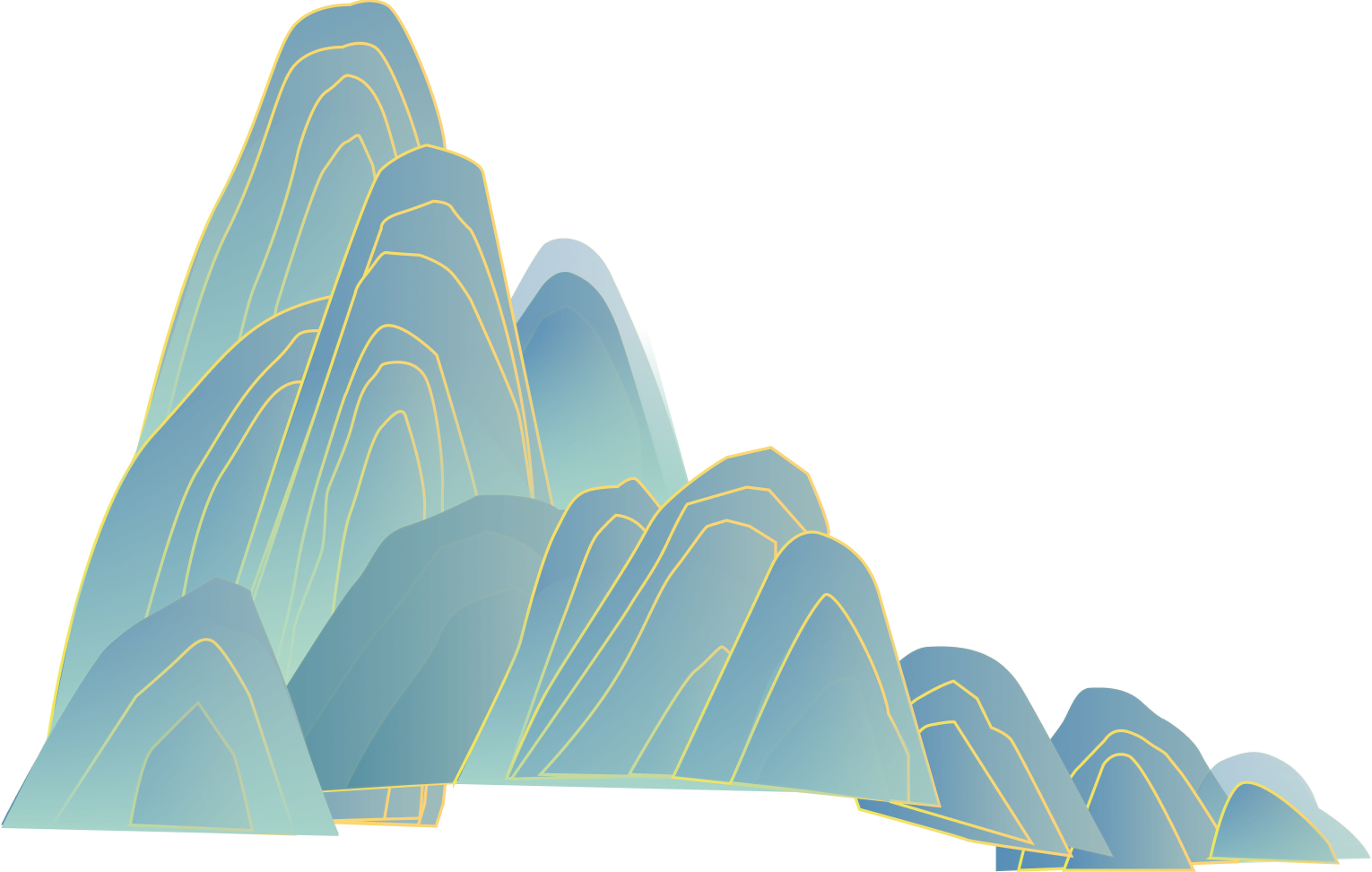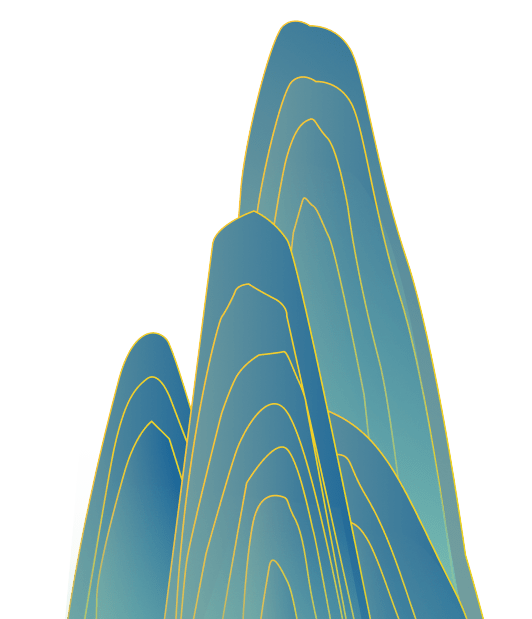7 Best Online Quiz Makers in 2025
Published on 18 Jul, 2025
As classrooms continue to evolve in 2025, one thing is clear: online quiz makers are no longer just optional tools. Especially as virtual classrooms have become a staple in schools, keeping the students hooked during sessions requires interactive elements in lesson plans. 69% of educators reported using online quizzes “almost daily” in their classrooms, for testing their students, boosting engagement, and adapting learning to individual student needs.
In this blog, “7 Best Online Quiz Makers for Teachers in 2025”, we explore the most effective and teacher-friendly tools that transform traditional testing into interactive, gamified learning experiences.
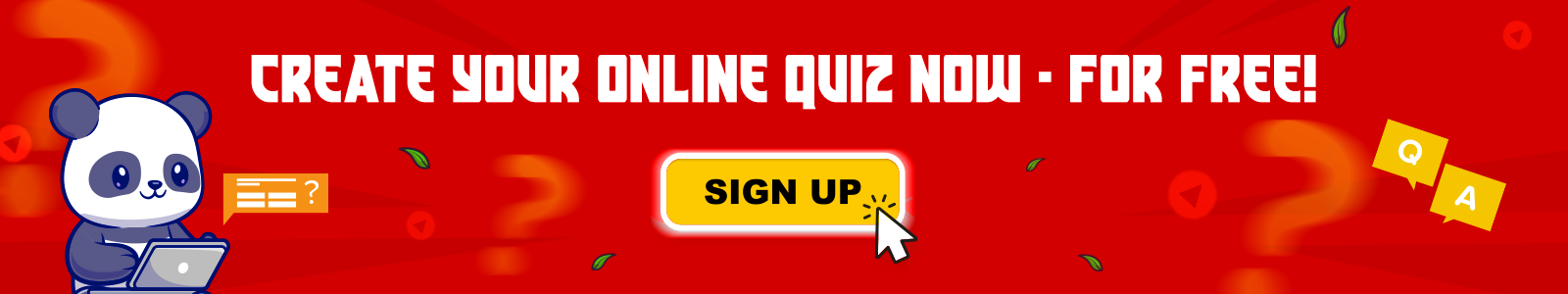
What are the Benefits of Online Quiz Platform for Teachers?
Choosing the right platform is more important than ever. But first, let's look at the real-world benefits of using online quiz sites:
- Quick and Easy Lesson Prep: Online platforms offer ready-made templates and allow teachers to reuse quizzes created by other teachers, making quiz creation faster and more efficient.
- Multimedia Integration: Many platforms allow embedding of YouTube videos, audio clips, and images, allowing teachers to enhance assessments with visual or auditory interaction.
- Instant Feedback and Automated Grading: Quiz platforms allow instant feedback with automated grading of the answers, allowing for faster learning and self-assessment for students while saving teachers hours of manual checking.
- Increased Student Engagement: With Interactive components like question types and multimedia elements, students are more likely to participate in classroom learning and discussions.
- Real-Time Insights: Many platforms provide built-in analytics dashboards to teachers that allow them to identify trends, monitor students' progress, and receive className-wise reports to adapt their instruction accordingly.
- Remote Learning Flexibility: Online quizzes offer teachers the flexibility to assign quizzes remotely or conduct them live, offering flexibility in any teaching setup.

With these features, online quiz platforms become more than just a tool to take classroom assessments; they become active teaching tools that personalise and enhance learning.
Traditional Quiz vs Online Quiz
Let's look at the contrast modern learning tools provide against paper-based quizzes of the past.
| Feature | Traditional (Paper-Based) | Online Quiz Tools |
|---|---|---|
| Format | Physical printed sheets | Online with multimedia & interactive formats |
| Engagement | Limited engagement | High with gamification & visuals |
| Ease of Use | Manual setup | Interactive and intuitive UI |
| Grading | Manual grading | Automated grading |
| Feedback | Time-consuming | Instant feedback |
| Analytics | Manual records | Real-time performance analytics |
| Accessibility | In-person only | Online, hybrid, remote |
The shift from paper-based quizzes to modern quiz tools reflects a larger change towards more interactive, flexible, and data-driven learning environments.
The Best Online Quiz Makers for Educators
Choosing the right online quiz maker depends on your individual and classroom needs. Below are seven quiz platforms that cater to different teaching styles, assessment goals, and student engagement levels.
- Kung Fu Quiz
Best for: Teachers who want video-based, interactive, gamified quizzes.
Why teachers love it: Kung Fu Quiz blends learning from YouTube with online quizzes by allowing teachers to embed quizzes into YouTube videos. It lets teachers embed interactive quizzes like pop-up questions directly into videos (e.g., YouTube), turning passive watching into active learning. As students watch, quizzes appear at key moments, giving them instant feedback and helping teachers assess understanding in real time.
Not just that, it also offers a standalone gamified quiz solution with engaging question types, and multimedia elements, which are perfect for lessons that don't involve a video.
Key features:
- Create video quizzes from YouTube videos
- Interactive question types
- Gamified learning with real-time leaderboards
- Supports multimedia (videos, images, audio)
- Real-time analytics and performance tracking
- Three Dojo Modes: Feedback, Assessment, Game
- Access to 1000+ pre-made quizzes
Pricing: Completely Free. Premium features from as little as $12/year.
- Kahoot
Best for: Real-time quiz games and classroom competitions.
Uniquely known for its game-based quizzes, Kahoot is loved by educators around the world for its ability to create engaging and game-like quizzes and live competitions. Kahoot appeals to K-12 educators and higher-ed faculty and will find usage at both in-person and remote learning options.
Some of the key features:
- Live mode and self-paced (domestic) quiz player
- AI-generated questions and content
- Team/competition option for tournaments
- Integration with Zoom, Teams, PowerPoint, etc.
Pricing: Free for live events and up to 10 participants; Monthly subscriptions start at $25 per month for more enhanced features and greater participants.
- Google Forms
Best for: Simple, no-fuss quizzes with built-in analytics.
A completely free, easy-to-use, reliable online quiz creator that is integrated with Google Workspace (great for Google users). If you are a teacher looking for a simple quiz maker with auto-marking and analytic tools, Google Forms meets your needs.
Some of the key features:
- Multiple question options (MCQs, checkboxes, dropdowns)
- Images and videos can be inserted into questions
- Auto-marking and immediate feedback
- Google Sheets integration
Pricing: Free
- Quizalize
Best for: Leading with actionable insights for quiz assessments
Quizalize is a classroom quiz tool that uses assessment as a game and provides the teacher with actionable insights. It also offers AI-powered quiz integration.
Some of the key features:
- Access to 1M+ free quizzes
- Google/ChatGPT quiz generation
- Real-time data and a mastery dashboard
- Exportable results and grade book
Pricing: A free basic plan is available; Monthly premium plan starts at $4.49 per month for Quizalize Lite and $7.99 for Quizalize Premium.
- Gimkit
Best for: Gamified learning with strategic gameplay.
Gimkit lets you build “kits” (question sets) and turn them into games. Students earn virtual currency while learning and competing.
Some of the key features:
- Live and homework game modes
- Kits and question banks that can be personalised
- Multiplayer and currency options
Pricing: Gimkit Pro annual starts at $59.88 per year and Gimkit Pro monthly plan starts at $14.99.
- Nearpod
Best for: Interactive lessons combined with embedded quizzes.
Nearpod is a robust classroom technology platform that combines interactive lessons, presentations, videos, and assessments into a single, collaborative environment.
Some of the key features:
- Interactive quizzes, polls, and open-ended questions
- Drag and drop, and live annotation
- Integration with Google Slides
- Real-time student engagement analytics
- Co-teaching and substitute plans
Pricing: Free Silver plan (up to 40 students/lesson), Gold plan starts at $159 per year and Platinum plan starts at $397 per year.
- ClassMarker
Best for: Secure, professional testing environments.
ClassMarker is great for formal assessments, offering advanced security, branding and certificate options.
Some of the key features:
- Customisable quizzes and exams
- Automatic grading and instant feedback
- Detailed performance reports and analytics
- Certificate creation and branding
- Secure access controls and integrations
Pricing: Starts at $19.95/month.

Frequently Asked Questions (FAQs)
Can I make my own quiz with images and videos?
Yes, many interactive quiz makers allow you to create quizzes with visuals. Online quiz websites like Kung Fu Quiz support embedding quizzes into YouTube videos, adding images and audio files into the questions, making them ideal quiz-making websites for visual learners and dynamic classrooms.
Can I track student progress and performance in real time?
Absolutely! Online test makers like Kung Fu Quiz and ClassMarker provide detailed analytics dashboards, letting teachers monitor className-wide trends or individual progress.
Which quiz platforms are best for classroom engagement and gamified learning?
For boosting participation, Kung Fu Quiz, Kahoot, and Gimkit are excellent classroom quiz platforms. These tools use points, leaderboards, and interactive formats to turn quizzes into engaging games—perfect for gamified learning.
Are there free quiz builder tools like Kahoot?
Yes! If you're looking for free quiz maker alternatives to Kahoot, then Kung Fu Quiz is the best option. You can create an unlimited number of quizzes or video quizzes and share them easily without a paid plan.
Can I use these tools for remote or hybrid learning?
Yes, all recommended platforms function as online quiz creators that support live or self-paced modes—ideal for remote learning environments.